Hello, guess what ?
I'm trying some genuine aga copperlist and I have that old bug, sometimes,
some unwanted vertical sprite band happens. I remember it was a common bugs, but
I don't remember how to get rid of this.
I don't find what is missing in my bplconx registers...
I set 16 words at sprpt ($120) to 0... I have some "copper compiler" so I can not directly post the whole thing, except that template copper from the blueberry startup that I use at the very beginning
dc.l $008e2c81,$00902cc1
dc.l $00920038,$009400d0
dc.l $01001200,$01020000,$01060000,$010c0011
dc.l $01080000,$010a0000
dc.l $01800abc,$01820123
dc.l $01fc0000
dc.l $fffffffe
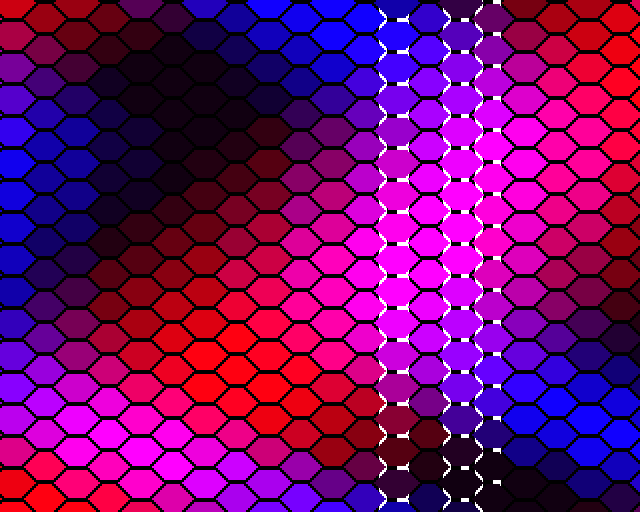
I have absolutely no experience in sprites at the moment...