|
Demo:
Hexel
Group:
Ephidrena
Code:
Loaderror
Graphics:
Loaderror
Music:
Frequent
Category:
Demo
Release:
April 2018
Party:
Revision 2018
Amiga Demo compo
ranking 2nd
Chipset:
Aga
Download Amiga:
[file]
Adam Malysz (4.14)
Any one of these suckers (3.67)
Beer (3.17)
Bier (4.64)
Big! (4.5)
Borst (4.36)
Brus (4.53)
Coma (3.64)
Concrete (4.35)
Driidirijia (2.92)
Fake Electronik Lightshow (4.58)
Finnmark (4.6)
Flux (4.25)
Fusion is my energy (3.4)
Hacks For Tracks (4.42)
J'_ (4.53)
Janne Ahonen (4.05)
Jenna loves Ephidrena (3.44)
Kina (4.36)
Lux Aeterna Luceat Eis (4.6)
Negativ Prosess (2.67)
Neonsky (4.36)
Norsktoppen 3 (3.27)
Omnicrom (4.15)
Picnicbass (4.5)
Pluss (3.46)
Psylteflesk (4.64)
Respirator stories (4.53)
Sfumato (4.14)
Showtime 16 intro (3.58)
Substral (4.14)
Sumolysbryter (3.48)
Knarkzilla (4.5)
Software Make The Dance Foam Oil (4)
Alice Copper (3.71)
Gin And Tronic (4.08)
Chips don't lie (3.33)
Rapo Diablo (4.58)
Rapo Diablo 5000 (4.68)
FistPig (4.4)
King Of Fuck (2.89)
Sotakyrpa (4.11)
Timur Lenk (4.45)
|
|
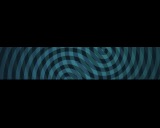
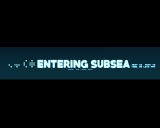






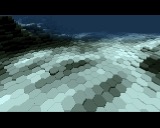
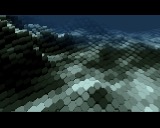
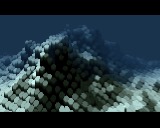
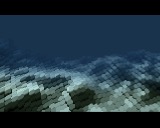
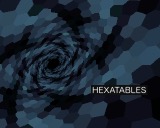

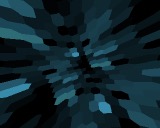
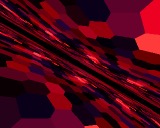

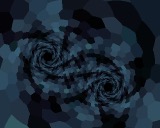
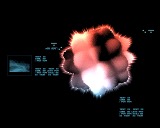
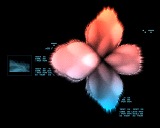





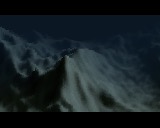
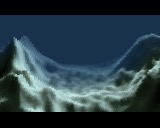
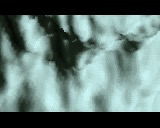

comment by z5 on 06 April 2018
M favourite from the compo. Nicely designed, enjoyable effects, nice flow and atmosphere and some nice little details being added here and there. I especially enjoyed the particles (i'll never grow tired of particle effects) and the hexatable effects. And i love the clipart scattered around the various screens (even better when the clipart is dynamic in the hexel logo section).
As for some nitpicks, the effect description (copper glow, hexatables, anti-aliasing) felt totally unneeded in this demo. The (greetings?) scroller is unreadable to my brain. And most effects were more or less recycled from previous demos. But that's ok. Since the demo is polished and obviously made with love.
All in all, great work, Ephidrena. Looking forward to the next chapter in the adventures of AGA bitplanes and 060.
comment by corial on 07 April 2018
Really good stuff, as always
comment by rloaderro on 09 April 2018
Maybe I should write a few lines about this prod.
It is the third in the Neonsky series where we try to make some use of Amiga features instead of just doing c2p effects in 8 FPS. As Frequent wrote in the readme.txt we went through many iterations with pixelled logos and everything which had to be discarded because it either didn't match the tune
or it looked like crap. The tune makes me think about surfing, sunset and summer. So I was watching surf videos and melancholic videos of people holding hands at the beach. Also the Miami Vice vaporwave thing was on my mind at the time. And then you try to match this to the stone cold effects in low color resolution which I had this time and it just didn't combine.
After much cursing and wanting to scrap the whole thing we found some kind of common theme in underwater exploration. I was thinking for myself it was a submarine going to planet demo and diving into the ocean to map the new species (mostly finding old species though ;). Then some underwater techno display graphics were made and looked decent. At this point I was happy that
at least the demo is not going to look like crap! After watching this with the soundtrack again and again I also got the feeling the track fits. And judging by the response so far it seemed to work out with many others as well.
Some words about each effect
1 Interference
A pair of independently scrolling 16 color images with slightly different colours.
Palette is tuned so when they combine you get some transparency/additive blend mix of them.
2 Lowpass filtered pixellize
The super mario world effect with horizontal+vertical lowpass filter. In 4 bitplanes. The copper is used to adjust the colors each line to create the slight underwater pulse. Uses that AGA feature which allows modifying one bank of colors while displaying another so you get a full line of time to modify colors. This is used on multiple effects in the whole demo.
3 Particles with turbulence and copper glow
Particles are drawn randomly into bitplanes 0-3, when they overlap you get some free transparency effects. The particle velocity is controlled by a picture of a tornado from some weather scientists. It is given a little upwards bias so it looks more like underwater bubbles. Each particle has a color which is added to a buffer for the vertical line where it is present. This buffer is then low pass filtered and used as color base for modifying colors per scanline (as in 2).
Originally I tried several approaches
1 - Direct to chip bitplanes plot with dirty tracking
2 - Direct to fast bitplanes with and without dirty tracking
3 - Plot to fast and c2p to chip
Option 2 with dirty tracking against chip seemed to be the fastest method, but while adding a background design pic I threw away the dirty tracking against chip. So finally I don't know if I got the fastest method in there,
but alas deadline was getting closer so screw it.
4 Antialiased cubes
This requires subpixel accuracy polygon filler. I draw each triangle five times, each to its own bitplane with 4 different sample positions organized in a rotated grid. The 5th bitplane is used for selecting white or glenz-black.
The remaining 3 bitplanes contains the dezign pic. Then there is some serious palette organizing to make this appear as antialised pixels with a slight glenz effect. If two cubes overlap it messes up and the outer color of the cube has to be white or else.
Particles were added to make it less dry and finally a copper rainbow to make it look less linear palette fashioned.
I think this is a novel effect on Amiga (AA in bitplanes??) and perhaps could be done on Amiga 500?
Again I tried something like the above 3 options, but in the end the demo is drawing to fast bitplanes and memcpy across to chip. Trollolol
5 Generalized color cycling (vortex with orange light)
For this one I made a color reduction algorithm which takes a RGB picture and does "color reduction" to 256 unique colors with heavy dithering. The difference from a traditional color reduction algorithm is in that the channels are not actually colors, but rather the RG channels are texture-UV and the B channel is light. When reducing you need to take into account that for repeating UVs the value 0 is closer to the value 255 than to the value 2 for example. If you use Gimp to downconvert the table as a normal image it will not recognize this and for example dithering will look wrong.
When the table is reduced to 256 unique entries, it is run through a "shader" that does something like:
for i = 0 to 255
palette[i] = texture2D(tunneltex, table.rg ) + table.a * vec3(lightcolor)
Thus giving the appearance of a fullscreen moving truecolor tunnel with lights. Resolution is only limited by memory and processing is almost nothing. I'm thinking of going superhires in the final.
I had a version of this where the copper was also changing colors every scanline to make the effect less coarse, but finally I had to admit that the horizontal artefacts arising from doing this were too ugly so I dropped
it this time.
6 Hexagonal pipe voxel
The unlimited rectangloids is now unlimited hexaloids. I think this effect was explained in the Neonsky writeup so I'll just add the hexagon transform. I made a minimum hexagon pattern that would repeat within one unit square
and simply map it inside. The pattern contains offsets which say which neighbor texel it should visit to get real height and color. Center hexagon shape has offset 0, top left part has offset -1-1, bottom right part has
offset +1+1. The original grid coordinate needs to be multiplied by 2 so that +1+1 and -1-1 offsets of neighboring hexels will reference the same shared hexel. This was the biggest problem of this effect.
The precision of the raycasting was improved to get rid of the jumpyness seen in the Neonsky version.
7 Hexatables
This uses the same hexagon offset and mapping technique as above. Every reference into the map needs to be x2 before applying the hexagon offset as above. Then a short anim is made (6 frames) that advance one hexagon unit ahead. On top of this the larger scale movements are done by cycling colors. Multiple color maps are added on top of each other to make it more bling.
I spent a lot of time looking at wildly jumping hexels and ugly colors before finding something which looked good.
If you write:
> Eph-Hexel_run -p ccball
on the command line you can get another table featuring the banned Ephidrena object.
8 Voxelball
A raycasted landscape with 360 degree field of view (like a VR movie) drawn onto a tunnel map looks like a ball!
The texture is kept minimal to fit nicely in the cache to gain some speed for the deformation which consists of several maps sliding on top of each other. The shading is from a derivative map of these.
The voxelball is c2ped into a sprite to get free transparency display on top of the bitplane background. The ball area is less than the screen size. This speeds it up a bit compared to the one in Software Make The Dance Foam Oil.
The ball is in 16 colors with dither and a dynamic pulsing copper rainbow.
I had a version where the sprite was updating 50Hz while the blob was blobbing away at a lower framerate. This used Amiga tasks to run the effect in a separate thread so to speak. Unfortunately the prioritization caused the ball to blob at half framerate so threw away that idea for the party.. It will be back for the final :)
9 Fullscreen voxelplasma
Same as above, but with radial mirror and using a dithered table to mask the angular artefacts. Also not in a sprite, but just dumped directly to the screen.
10 Hexel logo
Hexel logo in a sprite with copper rainbow. Bitplane/palette based crossfading in the background.
11 Greetings scroller
Consider yourselves greeted! This is the antialiasing effect as above, but with only 4 bitplanes and another object.
The list is roughly the same as in the Readme, but I don't think the
scroller makes it through the full list before it ends. I'll see if I can make the greets more readable for the final.
12 *cough* Bilinear *cough* filtered voxel
Or just using a large smooth height map of 2048x2048 to try to get rid of typical blocky voxel artefacts. A bit simplified edition of the hexavoxel above with added dithering.
13 Pixellized lowpass credits.
As nr 2. I actually wanted to make a hexellize instead of a pixellize effect. Let's see if that can be done in the final.. Or. I will probably be making more hexagon stuff later.
comment by Frog on 06 May 2018
a solid and enjoyable demo masters fro the start to the end. Thank you !
comment by rloaderro on 29 May 2018
Final version is out Link
- Some "faster" routines
- Triple buffering
- Used 100% asm here and there
- Benchmark against partyversion using --fps commandline option
- Fixed flickering artefacts
- Fancy screen mode switch to pal
- Cpu/Fpu detection (even added 68080 detection for when the Vampire AGA gets out :) )
- Overlay disable option (to avoid seeing the effect explanations)
- Copper gradient on the scroller part
- Ease in ease out motion for the logos
- Misc small timing changes
- Reduced memory usage (but still needs > 32 MB Fast)
... perhaps even more!
Thanks to Frequent, Teo and Grip for the testing. I didn't dare to contact Dnlb as he got some scary bugs which might delay the final to next year :) If you are reading this I hope this final works for you by sheer luck.
comment by rloaderro on 29 May 2018
Link https://files.scene.org/view/parties/2018/revision18/amiga-demo/eph_hexel_final.lha
Please log in to add a comment!
User Votes: Average: 4.17 points (6 votes) |
Please log in to vote on this production!
|
|